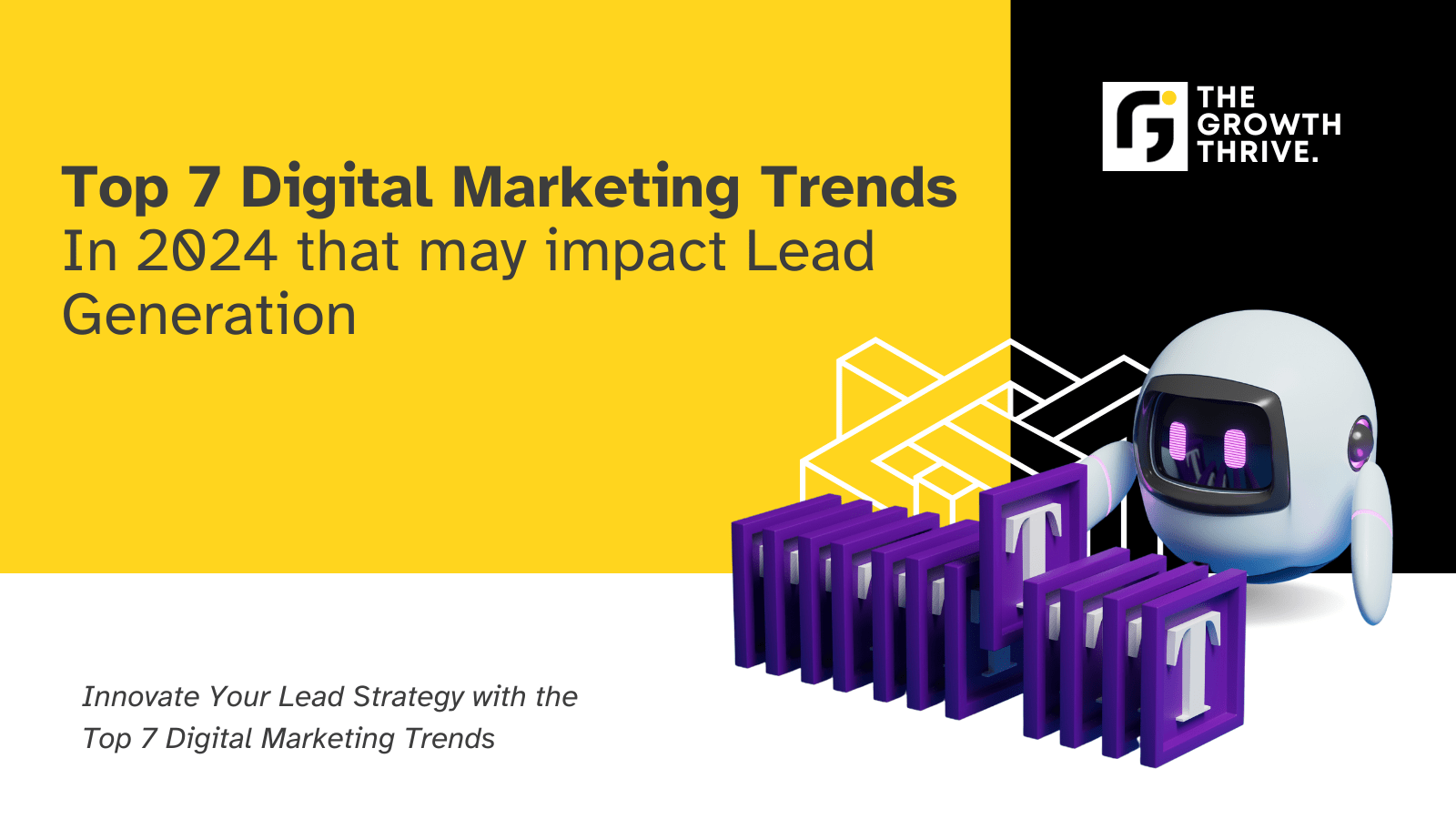Website Speed: The Key to Conversions
Why Your Website Speed is Killing Conversions
In today’s fast-paced online world, every second counts. When potential customers visit your website, they expect immediate access to information and a seamless experience. Unfortunately, a slow website can quickly erode their patience and lead to lost conversions.
Think of it this way: your website is your virtual storefront. Just like a physical store with long lines and slow service, a lagging website creates a negative impression and discourages customers from engaging.
This blog will explore the crucial role of website speed in driving conversions and provide practical steps to optimize your online presence. By implementing these strategies, you can transform your website into a powerful tool for attracting and retaining valuable customers.
Why Speed Matters
Website speed is no longer just a technical detail; it’s a critical factor driving customer engagement and business success. Just like frustratingly slow 2G internet connections of the past, lagging websites frustrate modern users accustomed to immediate information access. Studies show that even a one-second delay in page load can lead to a significant 7% drop in conversions.
The impact extends beyond user experience. Search engines like Google prioritize faster websites in their rankings, meaning a slow website may disappear from potential customers’ view entirely. Simply put, website speed is not just a convenience; it’s a powerful conversion catalyst, keeping users engaged, improving SEO, and ultimately boosting your bottom line.
- Improved User Experience: Fast loading times translate to positive user experiences, fostering increased engagement and brand loyalty.
- Enhanced SEO: Search engines prioritize faster websites, boosting your visibility and organic reach.
- Boosted Conversions: Studies reveal a direct correlation between website speed and conversion rates. Every second shaved off page load translates to increased potential customers.
In the next section, we’ll explore how to easily measure your website speed and identify areas for improvement.
Measuring Website Speed
Understanding your website’s speed performance is the first step towards optimization. Tools like Google PageSpeed Insights and GTmetrix provide a user-friendly analysis, generating a score and detailed report highlighting potential areas for improvement.
These reports might seem technical, but here are some Key metrics to focus:
- Page Load Time: The overall time it takes for your page to fully display. Aim for under 3 seconds.
- First Contentful Paint (FCP): When the first bit of content appears. Achieve an FCP below 3 seconds.
- Largest Contentful Paint (LCP): When the largest content element loads, like a product image. Strive for an LCP under 2.5 seconds.
Remember, mobile devices dominate the digital landscape. Measuring your website speed on mobile platforms is crucial, as users expect even faster performance on their smaller screens. Treat your mobile site with the same speed optimization care you give your desktop version.
By understanding these key metrics and utilizing user-friendly tools, you can gain valuable insights into your website’s performance and start optimizing for success.
Optimizing for Speed
In the previous section, we explored the crucial task of measuring website speed and delved into key metrics that provide valuable insights into your site’s performance.
Now, let’s shift our focus towards improving these metrics and enhancing your website’s performance.
In this section will guide you through various optimization strategies, empowering you to deliver a faster, smoother, and more engaging user experience.
Image Optimization:
- Resize images to match their on-page dimensions to avoid unnecessary large file downloads. Only serve images at the size they will be displayed to save bandwidth.
- Use image compression tools like TinyPNG or ImageOptim to reduce file sizes without sacrificing quality. They remove EXIF data and optimize images by up to 80% in some cases.
- Consider alternative image formats like PNG for graphics/logos and WebP for photos. WebP offers superior compression compared to JPEG with no loss in visual quality.
Caching Mechanisms:
- Implement browser caching by setting cache headers. This tells browsers to store static assets like images, CSS, and JS files locally after the first download, eliminating extra round trips to the server and significantly accelerating repeat page loads.
- Server-side caching avoids regenerating the same content and queries for every request. Store compiled assets, rendered pages, and query results in a cache like Redis or Memcached to bypass expensive processing and database lookups.
Code Optimization:
- Minify HTML, CSS, and JS code by removing unnecessary whitespace, comments, and formatting. This shrinks file sizes for faster transmission and parsing. Enable Gzip compression for additional savings.
- Optimize JavaScript performance by minifying with tools like Google Closure Compiler and eliminating costly operations. Load scripts asynchronously to avoid blocking page rendering.
Content Delivery Networks (CDNs):
- CDNs have edge servers distributed geographically to cache and serve your static content from the location closest to each user. This significantly reduces latency and round trip times.
- Popular CDN providers include Cloudflare, Amazon CloudFront, and Akamai. Choose one with nodes near your audience for maximum speed benefits.
- Configure separate CDN origins for static assets vs dynamic content. Static files can be aggressively cached, while dynamic content requires more fine-grained caching rules.
Here are some recommended WordPress plugins for optimizing website performance:
- WP Rocket – Comprehensive caching and optimization plugin. Enables caching, minifies code, defers JS, and more.
- Autoptimize – Combines and minifies CSS/JS files. Also adds other optimizations like HTML minification and async JS loading.
- EWWW Image Optimizer – Losslessly compresses images and converts to WebP format. Provides both automatic and manual optimization.
- WP-Optimize – Cleans up bloated database tables and optimizes images. Also minifies JS/CSS and enables other performance best practices.
- LiteSpeed Cache – Uses LiteSpeed web server’s advanced caching technology to deliver optimized static and dynamic content caching. Works alongside LiteSpeed and Apache web servers.
- Lazy Load by WP Rocket – Loads images on scroll instead of all at once. Makes pages load faster and reduces server load.
- WP Fastest Cache – Creates static HTML caches of pages for super fast load times. Works well in conjunction with other plugins.
The right combination of caching, code optimization, image compression, and content delivery will provide a significant boost in WordPress site speed and performance. Measure with PageSpeed Insights and Lighthouse to track improvements.